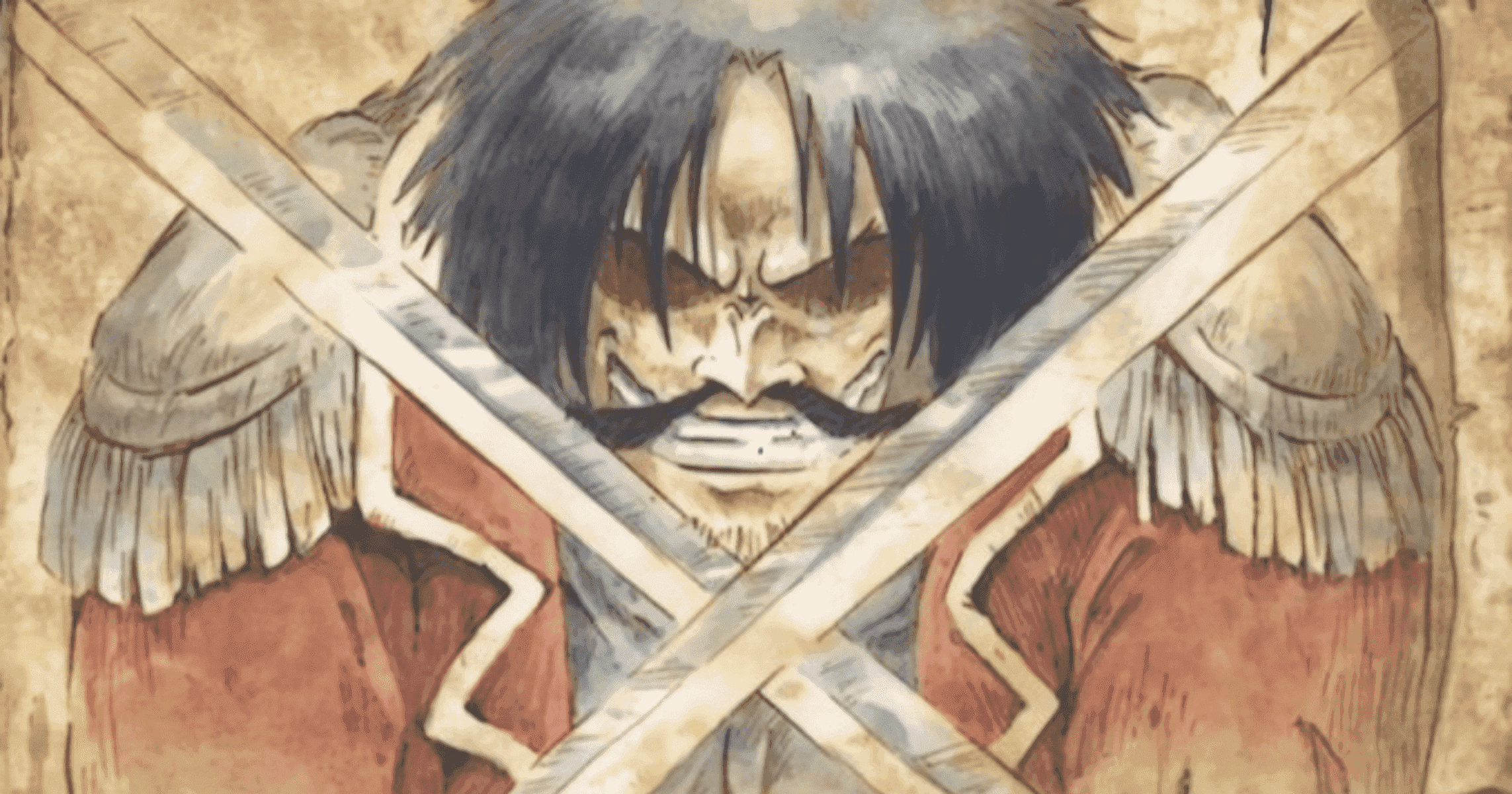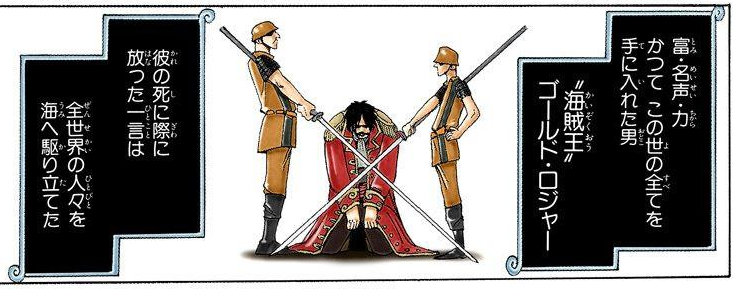As someone who’s passionate about learning languages and keeping track of my progress, I often found myself wishing for an easier way to stay on top of my Renshuu mastery schedules. Constantly opening the app to check what I need to study felt like an unnecessary extra step. So, I decided to solve that problem with a simple, efficient tool: the Renshuu Widget for Android.
I created this app with one goal in mind—making your study routine more accessible and convenient. By placing your mastery schedules right on your home screen, you can easily check your progress and stay on track without interrupting your daily workflow.
Why I Built It
I’ve been using Renshuu for a while now to help me master Japanese, and it’s a fantastic platform. However, I noticed that I kept falling out of sync with my schedules simply because I wasn’t checking the app as regularly as I should. That’s when the idea for a home screen widget hit me. What if I could see my study progress without opening the app at all? It would be right there, as a gentle reminder, every time I unlocked my phone.
How to Use It
Adding the widget to your home screen is incredibly simple. All you have to do is long press on your home screen, select “Widgets,” and drag the Renshuu Widget to your desired location. After that, enter your Renshuu API key in the companion app, and you’re all set. The widget will update automatically with your mastery schedules, keeping you on track with minimal effort.
The Best Part? No Ads, No Analytics
I wanted to keep this app as clean and user-focused as possible, so there are no ads, no tracking, and no unnecessary features. Your API key is stored locally on your device, and there’s no data collection whatsoever. This was important to me, as I believe in keeping things simple and respecting user privacy.
What’s Next?
I’m excited to see how this widget will help fellow language learners, and I’m always open to feedback. If you have any ideas for features or improvements, feel free to reach out or contribute via GitHub! This is an open-source project, and I’d love to see it evolve with the help of the community!