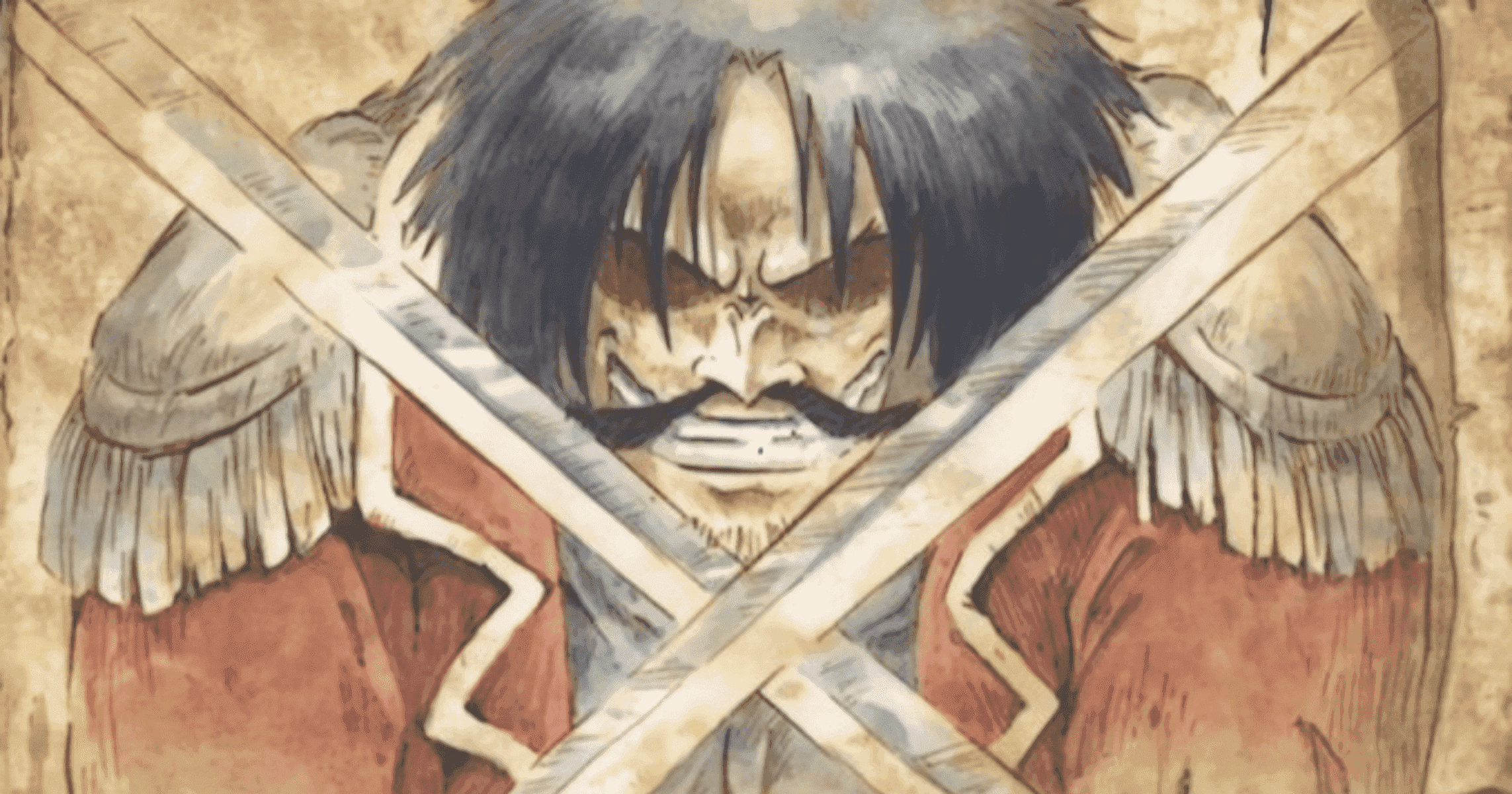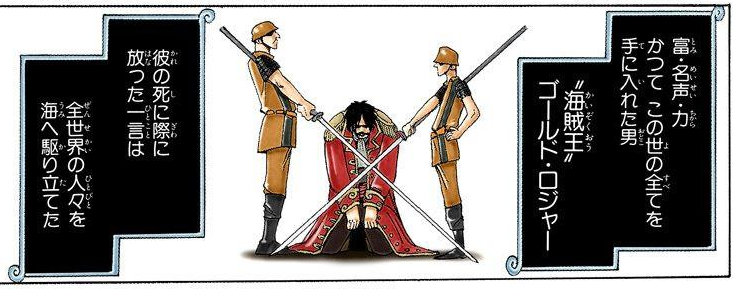Introduction
Hey WoW enthusiasts!
Like many of you, I’m passionate about squeezing the best performance out of my gaming setup. Recently, I upgraded my GPU, thinking it would give my system a huge boost. And it did—for the most part. The graphics looked fantastic, but I quickly noticed something unexpected: during intense raids or big battles, my frame rates still dipped.
Turns out, my CPU is a bit old and was having a hard time keeping up. This is what we call a CPU-bound situation, where the CPU can’t feed the GPU with data fast enough, causing performance hiccups.
I realized I needed a way to optimize CPU usage to get the most out of my setup.
That’s when I decided to build WoW Process Priority Manager.
But Why?
There are plenty of generic tools that can manage process priorities, but they often come with a bunch of extra features that aren’t needed and can weigh down your system. WoW Process Priority Manager is lightweight and specific to WoW, meaning it’s tailor-made for gamers in a situation like mine—running a new GPU but an older CPU.
So what does it do?
This tool is designed to give WoW more CPU resources by automatically boosting its process priority to ‘High’. It ensures that even if your CPU is a bit outdated, it’s doing everything it can to keep the game running smoothly.
Here’s how it helped me:
- Improved Frame Rates: By giving WoW more CPU attention, I saw fewer dips in frame rates during intense scenes.
- Reduced Latency: The game felt more responsive because the CPU was prioritizing WoW over other less important processes.
- Seamless Gaming: Once I set up the tool, it ran quietly in the background, so I didn’t have to worry about tweaking it every time I played.
Stop blabbering, give it to me!
If you’ve upgraded your GPU but your CPU is still lagging behind, this tool could be just what you need. It’s a simple, effective way to make sure your CPU is doing everything it can to keep up with your gaming demands.
You can check out the tool on GitHub and see if it makes a difference for you, like it did for me.
Happy gaming, and here’s to smoother adventures in Azeroth!